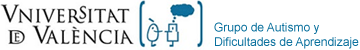Contraer todo | Expander todo
Aspectos técnicos
¿Funciona Pictogram Room en cualquier ordenador?
Pictogram Room funciona en cualquier ordenador PC compatible que cumpla con los siguientes requisitos mínimos:
- CPU: Procesador Dual-Core 2.66Ghz
- Tarjeta ATI / NVidia PCI-Express de 256MB con soporte para OpenGL 2.0
- Memoria: 2GB RAM
- Espacio en disco: 434 Mb
Además es necesario que dicho ordenador tenga instalado un sistema operativo Windows 7.
¿Hace falta algún dispositivo para poder ejecutar Pictogram Room?
Además del ordenador en el cual ha de funcionar Pictogram Room, es necesario disponer del dispositivo Kinect de Microsoft, de venta en tiendas especializadas en informática y videojuegos, así como en grandes superficies.
¿Qué es Kinect y cuánto cuesta?
Kinect es un dispositivo el cual cuenta con una serie de cámaras y sensores que posibilitan, junto con el uso de un software específico, el reconocimiento del cuerpo humano en su totalidad. Además de poder detectar a cualquier persona situada delante del dispositivo, proporciona la posición concreta de las distintas partes de su cuerpo en cada momento.
Su precio de venta al público es aproximadamente 150 euros.
¿Funciona Pictogram Room en la videoconsola XBOX o en otras?
No, Pictogram Room no funciona ni en la videoconsola XBOX ni en ninguna otra de las disponibles en el mercado. Se trata de una aplicación exclusivamente para PC.
¿Es necesario un proyector o una televisión?
Para Pictogram Room se recomienda disponer de una superficie de visualización lo suficientemente grande, de manera que los tamaños de las personas y objetos representados sean lo más aproximados posibles a los reales y se consiga así el efecto espejo que buscamos. Así, lo mejor es emplear un proyector a partir del cual se pueda obtener una imagen de gran tamaño, o en su defecto una televisión de 42 pulgadas en adelante.
No se recomienda usar el monitor del ordenador para Pictogram Room.
¿Hace falta una pantalla táctil?
No es necesario disponer de una pantalla táctil.
¿Hace falta tener altavoces para utilizar Pictogram Room?
Sí es necesario tener altavoces conectados al ordenador a la hora de utilizar Pictogram Room.
¿Cuál es el tamaño adecuado de la habitación en la que instalar Pictogram Room?
Pictogram Room requiere para su uso óptimo una zona completamente despejada de muebles u otros elementos que puedan obstaculizar, la cual debe tener al menos 3m de largo (enfrente de donde se sitúe Kinect) y 3m de ancho (1'5m a cada lado de Kinect). Dentro de esta área deben poder desplazarse de manera cómoda y a la vez tanto el educador como el niño.
|
Configuración y Personalización
¿Qué se puede personalizar?
En Pictogram Room se pueden personalizar diversos elementos de cara a adaptarlos a las necesidades o gustos de los usuarios. Por un lado se pueden modificar aspectos visuales tales como el color de los muñecos que representan a las personas, o el tipo de fondo que se desea para una actividad concreta. De igual manera se pueden cambiar los sonidos asociados a eventos concretos, como por ejemplo el de "paso completado". Y por otro lado se pueden personalizar opciones relativas a la realización de actividades como puede ser la velocidad de movimiento de los pictogramas, la duración de los turnos, etc...
¿Se puede personalizar Pictogram Room desde el ordenador?
Sí, desde la propia aplicación se pueden personalizar ciertos elementos visuales y sonoros así como configurar distintas opciones que influyen a la hora de realizar las actividades, pudiendo así adaptar la dificultad en función de los participantes.
¿Se puede personalizar Pictogram Room desde la Web del proyecto?
Sí, desde la Web del proyecto se pueden personalizar elementos identificativos particulares de niño y educador, los sonidos, músicas y vídeos que aparecen en las actividades, y también otras preferencias globales de la aplicación.
¿Puedo poner las canciones favoritas del niño para que sean utilizadas en las actividades del Pictogram Room?
Sí, se pueden proporcionar las canciones favoritas del niño para que aparezcan en el Pictogram Room siempre que estén en formato MIDI (.mid), que es el formato con el que trabaja la aplicación y el único que permite irlas variando según lo que sucede en las actividades.
|
Aspectos pedagógicos
¿Puedo utilizar Pictogram Room con mi hijo con autismo y su hermano al mismo tiempo?
Si, estos videojuegos pueden ser utilizados por dos niños simultáneamente, siendo recomendable que el adulto supervise el juego. Las actividades han sido diseñadas de forma que es posible que sean dos niños quienes jueguen. En estos casos, es conveniente que el niño con autismo parta con cierta ventaja. Para ello puede recibir un entrenamiento previo en las actividades en las que vayan a jugar de forma conjunta, con el fin de que la única novedad para el niño sea la compañía de su hermano y pueda controlar la situación.
¿Sirve Pictogram Room para que los niños aprendan a comprender los Pictogramas?
La comprensión de los pictogramas es uno de los objetivos implícitos en las actividades de La Habitación de los Pictogramas. Se pretende que el niño se familiarice con la representación icónica de su propio cuerpo para que, entre otros fines, pueda identificarse con los muñecos o dibujos de los pictogramas. No obstante, la verdadera comprensión de los pictogramas, y de su función, implica también experiencia por parte del usuario en el uso de los mismos para expresarse (por ejemplo, utilizar el pictograma de 'agua' para pedir agua para beber) y para comprender el mundo a su alrededor (por ejemplo, siendo capaz de identificar diferentes actividades de su día a día mediante pictogramas que se encuentran dentro de su horario o sistemas de información, como por ejemplo el pictograma de 'ir a la piscina'). Esta experiencia no se proporciona dentro de la Habitación de los Pictogramas sino que ha de facilitarse en los diferentes entornos en los que el niño o adulto con autismo se desenvuelve.
¿Cómo responden los niños con autismo al Pictogram Room?
En el momento de presentar este portal esta herramienta ha sido probada con varias decenas de niños con autismo usuarias de servicios de Autismo Burgos, Autismo Ávila y Fundaciò Mira'm. En todos los casos los niños han encontrado la herramienta muy atractiva y divertida, familiarizándose muy rápidamente con los diferentes tipos de ayudas visuales y musicales y con los videojuegos incluidos en el mismo. No obstante, desde el equipo de desarrollo de este proyecto no podemos garantizar que esto tenga que ser así en todos los niños con autismo. Se están llevando a cabo varios estudios para constatar el impacto de esta herramienta en una grupo de personas con autismo de diferentes edades y niveles de desarrollo, no encontrándose aún disponibles sus resultados.
¿Cómo se utiliza la música en Pictogram Room?
La música forma parte de numerosas actividades contenidas en La Habitación de los Pictogramas. En algunas de ellas, el usuario podrá generar nueva música con el movimiento de su cuerpo. En otras, al moverse alterará el ritmo y el tono de una canción que haya sido previamente al sistema. El tutor puede introducir las canciones favoritas del niño o adulto con autismo desde la sección de configuración de esta web, una vez se haya registrado y descargado la aplicación. El contar con la música preferida del niño o adulto con autismo aumentará la motivación del niño por el juego y hará que la experiencia de 'La Habitación de los Pictogramas' sea aún más positiva.
¿Es posible registrar el progreso del jugador cuando utiliza Pictogram Room?
Si, al finalizar cada juego, el tutor ha de responder a una pregunta acerca de cómo lo ha hecho el niño o adulto con autismo en ese juego en particular. El jugador obtiene la máxima puntuación (tres puntos) cuando ha resuelto la actividad correctamente, sin ayuda física ni verbal y la mínima (cero puntos) cuando no ha conseguido resolver la actividad, incluso habiendo recibido ayuda física o verbal. En las diferentes pantallas de navegación, se visualizan continuamente los resultados de todos los juegos, siendo fácil ver en qué actividades en concreto es conveniente volver a intentarlo.
¿Se pueden grabar las sesiones de intervención con el niño?
La aplicación de escritorio de 'La Habitación de los Pictogramas' no cuenta con un sistema de grabación de las sesiones en vídeo. No obstante, pueden utilizarse programas gratuitos (como, por ejemplo, CamStudio) para grabar estas sesiones desde el mismo ordenador en el que se encuentra instalado y ejecutándose la habitación de los pictogramas, pudiendo capturarse la imagen de vídeo que se muestra en la pantalla junto con el sonido de la propia aplicación y de la sala, utilizando un micrófono. Es conveniente que, si se va a grabar una sesión de esta manera, el ordenador que se utilice sea muy potente, pues de otra forma el programa de grabación de vídeo podrá mermar el rendimiento del ordenador e impedir el buen funcionamiento de La Habitación de los Pictogramas.
|
|